








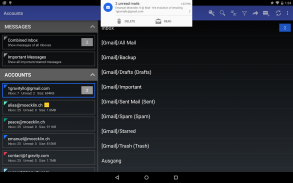



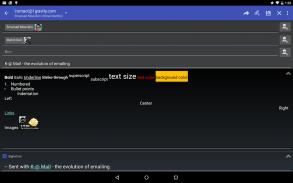
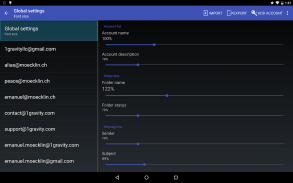
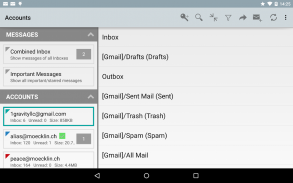
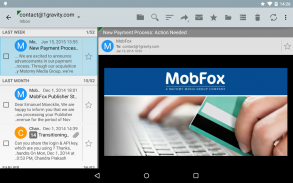



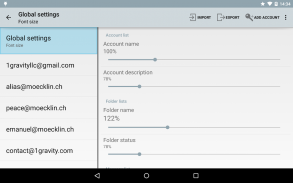






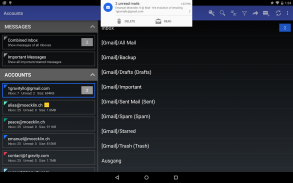



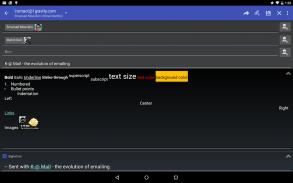
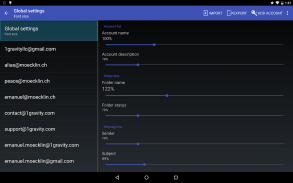
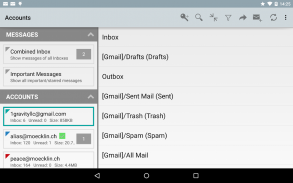
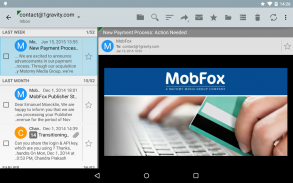



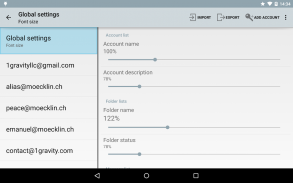






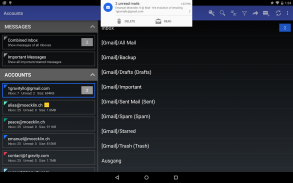



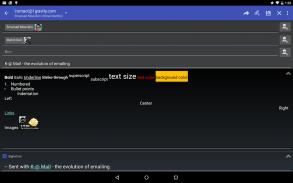
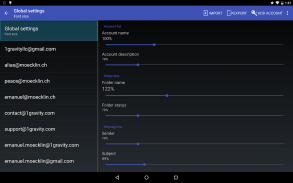
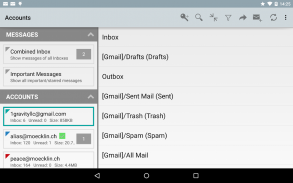
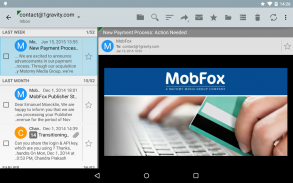



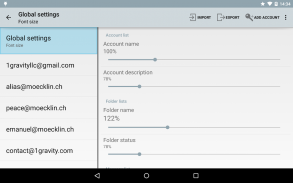






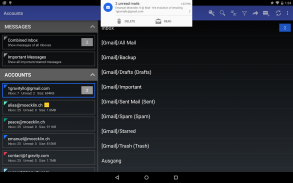



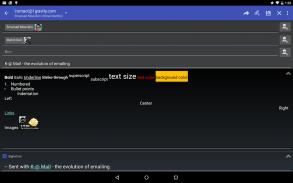
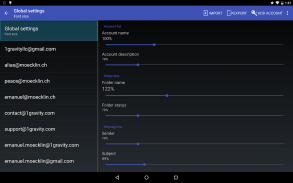
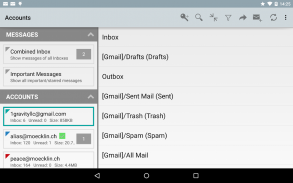
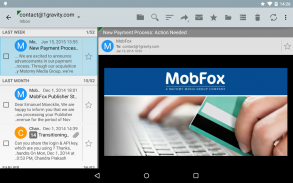



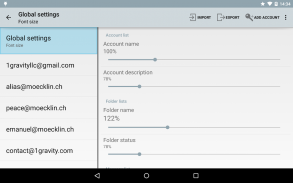

وصف لـ K-@ Mail - Email App
K-@ Mail (Kat Mail), the first and only email client for Android that combines a gorgeous graphical design with a great user experience and a powerful email engine “under the hood”.
★ Beautiful yet simple design for a great user experience
★ Automatic setup for many popular email services like Yahoo, Hotmail or Gmail
★ Supports more email services via IMAP, POP3 and/or SMTP
★ Split-screen views on tablet sized screens
★ Advanced Email Widget
★ Rich-text editor to format text including the signature: bold, italic, underline, strike-through, superscript, subscript, text size, text color, background color, numbering, bullet points, indentation, left/center/right alignment, links, images, undo/redo.
★ Swipe messages to delete, archive or mark as spam
★ Swipe mails to navigate to the next/previous mail
★ Text-to-speech notifications based on user activity (driving, cycling, walking...)
★ Localized in more than 20 different languages
★ Encryption and signatures (PGP in conjunction with APG)
★ Highly configurable and customizable
✔ Phones and Tablets
✔ Portrait and landscape mode
✔ All screen types and sizes
✔ Keyboard, trackball and touch screen
✔ Dashclock Widget
✔ Nova Launcher, Apex Launcher, Smart Launcher
✔ Light Flow
✔ Enhanced SMS & Caller ID
✔ Missed It!
✔ Unread counts on recent Samsung, LG and Sony devices
✔ Android 2.3, 3.x, 4.0 - 4.4
K-@ Mail uses the following permissions:
★ Network communication - full network access: retrieve, send, delete, update emails
★ Network communication - view network connections: enable/disable account synchronization depending on the availability and the type of the network connection
★ Network communication - Google Play license check: used to check the license of the Pro version
★ Sync Settings - read sync settings: enable/disable account synchronization depending on the background synchronization settings of the device
★ Your applications information - run at startup: scheduled polling and push email is started after the device has booted
★ Your social information - read your contacts: use contacts as recipients for emails
★ Your social information - modify your contacts: create contacts from recipient and sender fields
★ Your social information - activity recognition: used to notify incoming emails using text-to-speech based on the user's activity (walking, driving, running etc.).
★ Your accounts - find accounts on the device: used to populate the account setup screen with the default email account (only first account)
★ Affects Battery - control vibration: emails can be notified by vibration
★ Affects Battery - prevent device from sleeping: the device needs to be awake when emails are polled on a scheduled basis or pushed by the server
★ Storage - modify or delete the contents of your USB storage: store the account database on sdcard, load and save attachments from and to sdcard
★ System tools - test access to protected storage: this permission is automatically requested if the storage permission above is required
The free version has the following restrictions:
★ A promo signature is added to each sent message
★ The rich text editor has limited functionality (no images, limited paragraph formatting)










